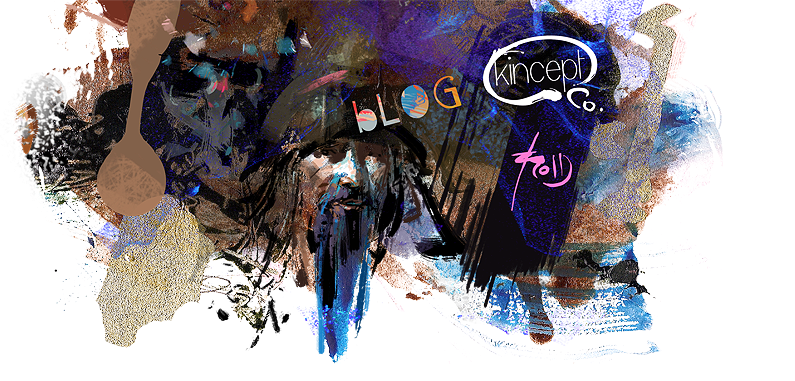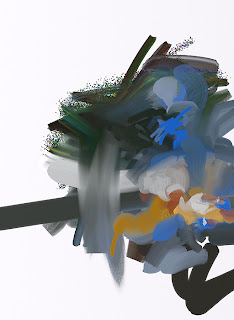A couple of little touch ups.. the hand on the right was looking a little big to me, so I shrunk it.. I got rid of a couple more unwanted paint strokes, and I recropped slightly (again) because I felt the piece didn't need such space to be balanced.... oh.. and a signature :)
This is a presentable stage to me.. maybe I'll tighten it up in the future, but I'd thought I'd post it here for now.. cheers and thanks again guys for all your positive feedback!