
now I think I can start painting and refining some of the details out a bit more... and also a needed break..

.phew.. got my light sources in there now... I'm kind of losing some of that local color.. Let me refine that a little bit more with another overlay layer..

and one more for the fill light.. this one I didn't want too much spill over between the other layers, so I double-clicked on the layer and dragged some of those arrows around to adjust the blending of the layer (for the other photoshop guys out there)..

one for the bigger picture of light sources...

after I got my general local colors roughed in, I decided to add a couple of new Linear Light layers - one for the general shadows..
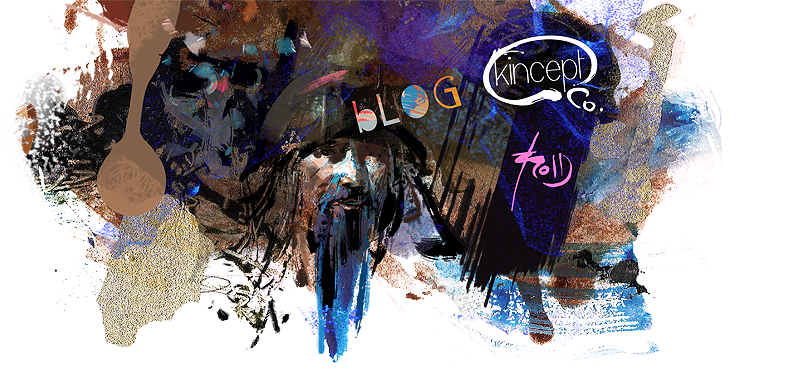
No comments:
Post a Comment